Telegram SG Group List 363
-
Group
 3,468 Members ()
3,468 Members () -
Group

Мега 7К+ | 10К+
380 Members () -
Group

КРАСИВЫЕ ФОНЫ
1,478 Members () -
Group
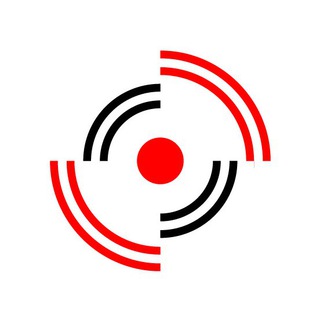
Эхо Узбекистана
34,128 Members () -
Group

روح المـ ح ـبة♛⇣🐰☄️₎✦
29,298 Members () -
Group

المؤسسة المحلية للمياة والصرف الصحي_امانة العاصمة
4,231 Members () -
Channel

שיקסע בתפקיד
414 Members () -
Group
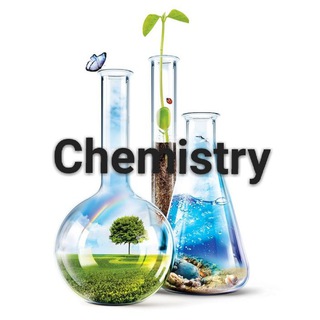
STPM Chemistry
2,045 Members () -
Group

Ярославль | События | Подслушано
482 Members () -
Channel

CryptoFeed - пишем о биткоине, блокчейне, ICO, криптовалютах
3,426 Members () -
Group

PRO Менеджмент
483 Members () -
Group

صوتيات قرآن 🌧️🌿
3,206 Members () -
Group
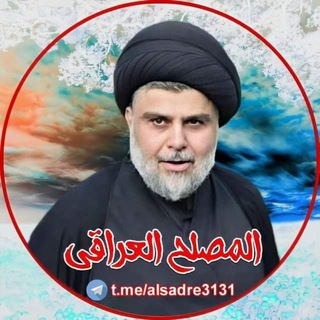
المصلح العراقي🇮🇶🖤
416 Members () -
Group

𝐔𝐏𝐒𝐂 𝐌𝐨𝐭𝐢𝐯𝐚𝐭𝐢𝐨𝐧™️ 🇮🇳
22,075 Members () -
Group

ТЕРЕМОК | Кухня для детей
433 Members () -
Group

𝗩𝗜𝗗𝗘𝗢 & 𝗣𝗛𝗢𝗧𝗢 📸 ПРЕСЕТЫ
4,571 Members () -
Group

💗گبـرياء انثـى💗
2,214 Members () -
Group

📸 العالم في صور 📸
847 Members () -
Group

Mindful listening | T.Rawan💡🧠🎯
2,317 Members () -
Channel

Artivismo 👁🗨
615 Members () -
Group

pro.ruby (АРХИВ, ЗАКРЫТА)
811 Members () -
Group

مسلسل أنصاف مجانين 2021
1,647 Members () -
Channel

-الزهراء،شفيعة العُصَاة"🏴
374 Members () -
Channel

Американская политика в эпоху Трампа
1,020 Members () -
Group

Безкоштовне навчання | Стажування
51,491 Members () -
Group

dooodka – культура 420
2,169 Members () -
Group

🔥😍 مسلسلات تاريخية😍🔥
316 Members () -
Group

حاجی کاروان
920 Members () -
Group

🔴 ميلان بالعربية ⚫
9,226 Members () -
Group

Love
6,364 Members () -
Group

Стикеры TG MONEY
1,104 Members () -
Channel

Сериал Манифест 1 сезон Озвучка - Lostfilm
540 Members () -
Group

مختصر بشرح اغلب ضروريات علم الدين
571 Members () -
Group
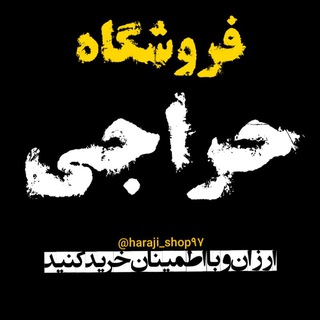
فروشگاه حراجی
10,529 Members () -
Group

🎓اخبار دانشگاهی🎓
79,266 Members () -
Channel
-
Group
-
Channel

Сериал Друзья 5 сезон
768 Members () -
Group

QUANT BY ♏️inakshi Ma'am
15,530 Members () -
Group

РТУ МИРЭА
4,041 Members () -
Channel

Box Filmes
15,168 Members () -
Group

Ставки на Киберспорт🔥 Cyberbet
656 Members () -
Group

Лучшие товары ! С Алиэкспресс!
981 Members () -
Group
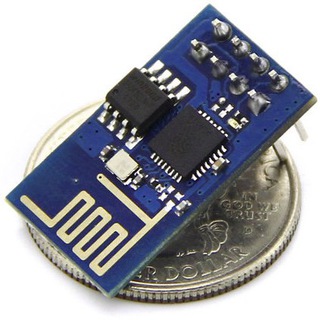
pro.ESP8266
904 Members () -
Group

laysi & music🎵
2,426 Members () -
Group

Divulgação: Fanfics & rpg 🩷
1,124 Members () -
Group

كلمات ﻣبعثرة
453 Members () -
Group

Битта бўлсин!
41,713 Members () -
Group

NCT UPDATES
580 Members () -
Channel
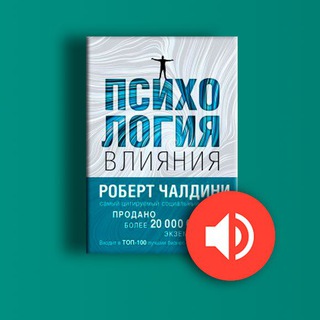
Психология влияния
382 Members () -
Group

🇺🇦 Підвезу Україна 🚘🚐🚍
2,931 Members () -
Group

Работа в Restor Horeca.ru
22,450 Members () -
Channel

□Яᴏй ʍᴇжду нᴀʍи□❤
536 Members () -
Group

Pokémon Millennium
7,723 Members () -
Group

ChinaSmartBuy
4,058 Members () -
Group

Японская косметика
1,341 Members () -
Group

Ворожба над тёмной водой
539 Members () -
Group

✏•Citɑções░⃝🌻 Diάriɑs•❥
658 Members () -
Group
-
Group

Daily Moscow
5,537 Members () -
Group
-
Channel

۰𝗍𝖺𝖾𝗀𝗂𝗇𝖺𝗍𝗂𝗈𝗇۰
1,169 Members () -
Group

RAKAMAKAFIT 🔥
7,531 Members () -
Group

dou_kyiv_events
2,051 Members () -
Group

родитель Бебебе
496 Members () -
Group

🌐FLASH GROUP🌐™️
5,334 Members () -
Group
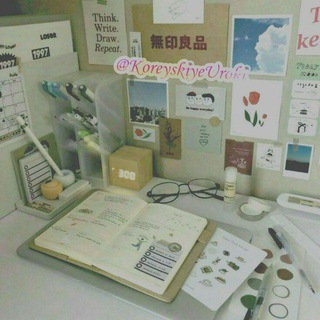
🍉❀Корейский♡︎한국어❀🇰🇷
1,841 Members () -
Group

Blueberry Markets
5,090 Members () -
Channel

КИНОМАНИЯ
27,608 Members () -
Group
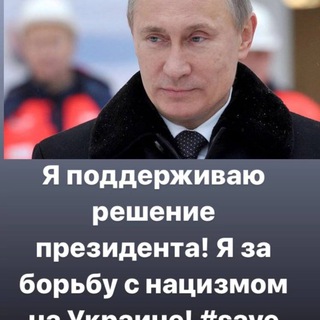
Z&V Бессмертный Полк, наши прадеды, деды и Герои СВО.
458 Members () -
Group

FCDIN - чат
521 Members () -
Channel

Говорит Громов
16,900 Members () -
Channel
-
Channel

КОНСТРУКТОР МУЛЬТИССЫЛОК
755 Members () -
Group

Пикабу Скидки
39,549 Members () -
Group

Bhagavadgeeta
4,006 Members () -
Group

إليه💜.
319 Members () -
Group

باشگاه ستارگان هنر ایران
2,392 Members () -
Group

كتاب رياض الصالحين
5,062 Members () -
Group

Deccan Herald
10,357 Members () -
Group

🌚🔪SOVA REL🗡🌝
7,665 Members () -
Channel

👰🏻🧔🏻بنتي العروسة 👰🏻🧔🏻
335 Members () -
Group

Подвезу Бесплатно КМС©
543 Members () -
Group

Azimjon Pulatov
6,993 Members () -
Channel

Multiversum Official Communications
8,042 Members () -
Group

کانال خبرشبانگاهی
9,140 Members () -
Channel

Арам Габрелянов
2,273 Members () -
Group

Уполномочен заявить
443 Members () -
Group

App2Top — лонгриды
2,446 Members () -
Group
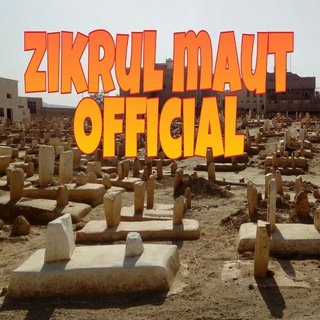
💎Zikrul Maut Official💎
499 Members () -
Group

ЗАКАРПУТТЯ / САВА ФЛЄХІН / #УкрТг
742 Members () -
Group
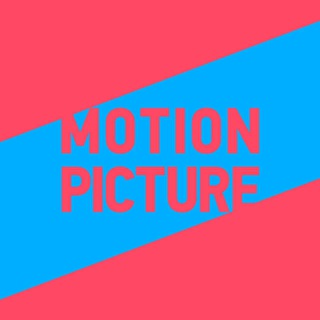
MOTION TALK
4,719 Members () -
Channel

Мой Стиль. Женская одежда, обувь, аксессуары.
471 Members () -
Group

🌠 Promotion Boy ❤️
326 Members () -
Channel

Комнатная аналитика
741 Members () -
Channel
-
Group

Вязаные Идеи. Вязание
24,117 Members () -
Channel

Слова и Смыслы
8,586 Members () -
Group

Тайные Знания
483 Members () -
Group
TG SINGAPORE Telegram Group
Popular | Latest | New
To upload new profile images, open Settings. On Android, tap on the camera icon at the top-right. On iPhone, tap the Edit button and choose Set New Photo or Video. To do this, head over to Telegram settings and choose ‘Folders’. Here you can create as many folders as you want and add both personal chats as well as groups and channels to any of the folders. You can also order the folders you just created, but note that the default ‘All chats’ folder will always be the first one. How does Telegram work?
Last year, Telegram brought a unique feature that allows you to discover Telegram users and groups based on your location. This comes really handy when you want to add someone to your Telegram without sharing your mobile number. Also, if you are going to conferences, campuses or festivals, you can find several groups related to the place and event just like that. To add nearby people, open the Telegram menu and go to “Contacts”. Here, tap on “Add People Nearby” and there you have it. Previously, it was required to keep the screen open for this feature to work. But now users can turn on the “Make Me Visible” option in the People Nearby window so nearby users can see their profile without needing to have the window open. Moreover, as with other Telegram features, you can able to use, replies, mentions, pinned messages, invite links and you can also add bots to your channels and groups. Telegram is kind of a big deal for me. All Telegram users can download these extra-large documents, regardless of whether they are subscribed to Telegram Premium.
Turn on Secret Chat If you select the Scheduled option, the auto-night mode will kick in at a pre-defined time which you can change. If you select the Automatic mode, the auto-night mode will start depending on the ambient light. You can slide the slider to select at what percentage of the ambient lighting do you want the night mode to start at. Personally, I prefer the scheduling option, however, you can use the one you like. Telegram Saved Messages Another security feature that adds usability is usernames. Instead of giving people your phone number, you can simply give them your username. This gives you better control over what information is out there, and how people can contact you in the future.
Schedule Messages Telegram has a personal ‘Saved Messages’ space for each user. This is accessible from the left hamburger menu on the main screen. Users can save important messages here which will be backed up on Telegram’s secure cloud just like your chats. The Saved Messages space can then be accessed across you’re your phone, laptop and any other device where your account is logged in.
Warning: Undefined variable $t in /var/www/bootg/news.php on line 33
SG